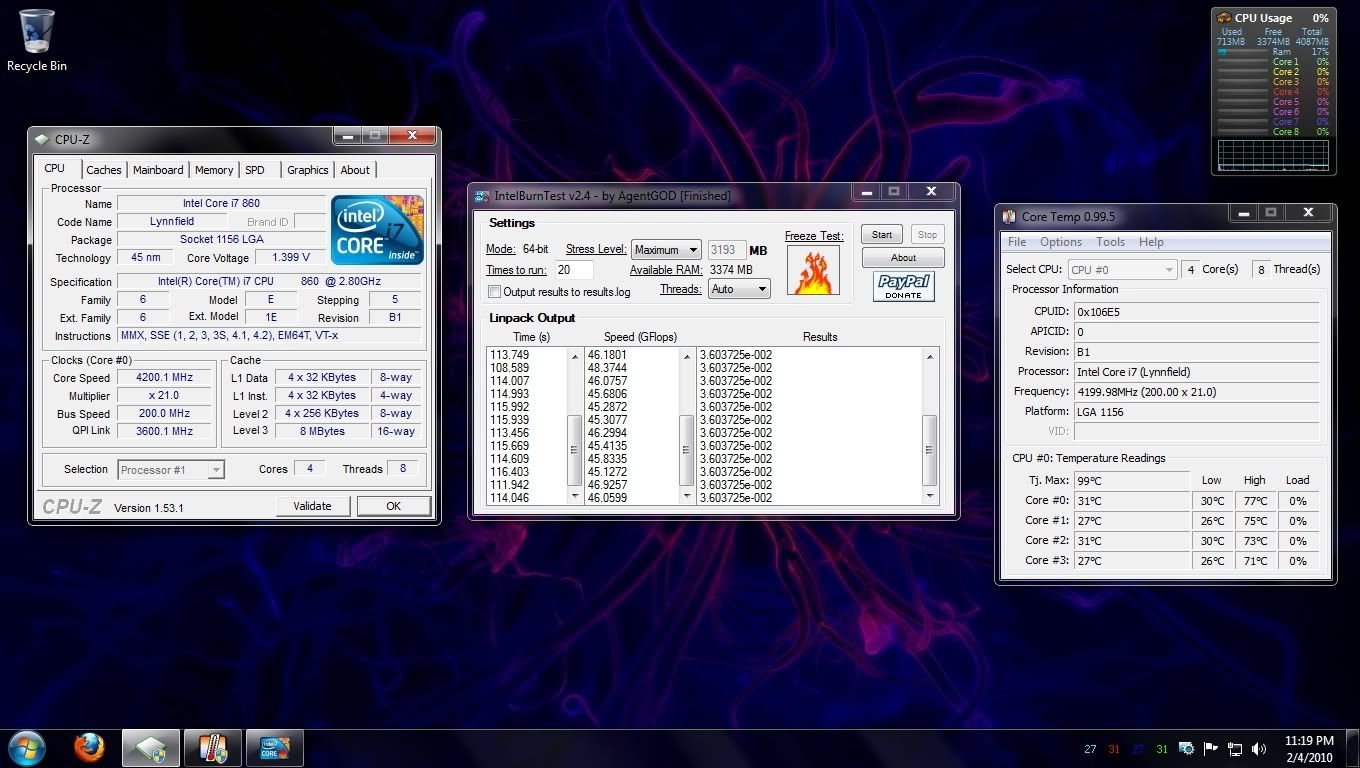Yeah on-board temp diodes aren't known for their accuracy. :laugh: I use external temp displays as well (the one on my box is a touch screen + fan controller and I think was only 50 bucks - you cant beat that man).
The external temp sensors unless you place them in an interference position only really read ambient and cooler surface temperatures though. You learn dangerous surface temperatures based off of your internals temps though.
Left to right -> CPU Surface Temp, NorthBridge Waterblock Surface Temp, Radiator Hot Air Out Temp, & current Ambient Temp (damn pretty cold in the AM lol)
Video of screen operation:
http://www.hvmotorsports.com/pubdlmisc/computer/fancontrol.MOV
On high (1500 RPMs for these fans) I can not hear these fans - they are dead silent (pretty good for 7 fans) so the RPM control is useless to me. Aside from very faint hard drive noise now and then this computer is as quiet on as it is off.
However for someone like you that uses the higher push fans that can get loud I think the 50 bucks on this thing would be money well spent.
The controller actively watches temperatures and will ramp up fan speed by itself to bring them back down when needed.
You could run lower (quieter) fan speeds and not worry about adjusting them.
(dont laugh at my million dollar computer desk - this is used as a work room too).