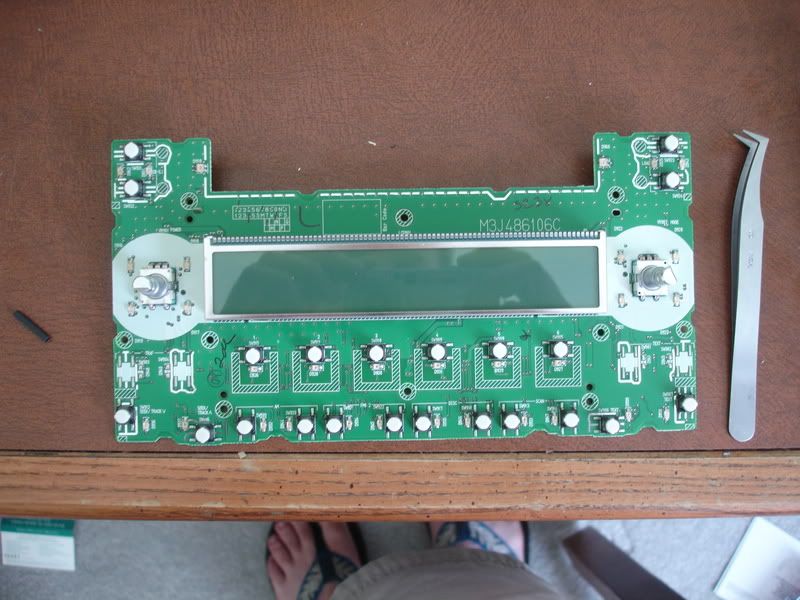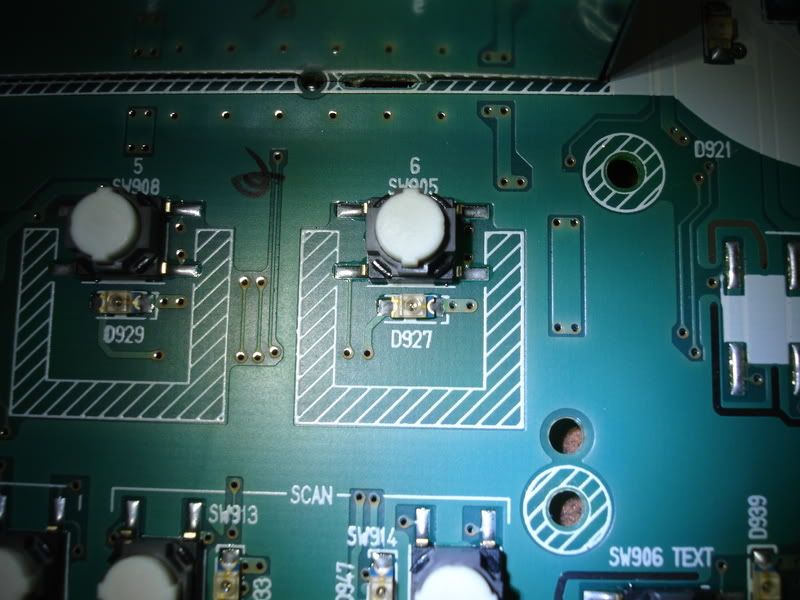Stevenredx
New Member
- Joined
- Jan 14, 2007
- Messages
- 13,448
- Reaction score
- 4
Came across this and thought some may be interested... i would do this for sure if i didn't plan on swapping my stock HU out for a navi/tv unit soon.
Source: toyotanation
Authur: slvrAZtaco
Tools needed:
Small sized screwdriver
10mm Socket setup
Soldering Iron
Solder sucker
Solder
Needle nose pliers or tweezers
And of course... new LEDs.
The LEDs I used are a little bit smaller then the OEM LEDs. I used UT-672 LEDs 470nm wavelength. You will need 30 LEDs for the directions below; I would recommend ordering a few extra. If you want to replace the lights near the CD slot or the LCD backlighting then you will need to order more.
***If you do not know how to solder or properly remove soldered components do not attempt this, serious damage could occur. I am not responsible for any damage, you are taking the fate of your stereo into your own hands.***
First you need to remove the stereo, to do this you must remove the climate controls. Insert your small screwdriver under the climate control and pry the lower part outward. Once the lower clips pop, grab the entire unit and carefully pull it straight out (toward you). Once the climate control is out you will see 4 bolts, these bolts are holding the stereo bracket. Remove these 4 bolts using the socket setup, then grab the stereo and pull it straight out (toward you). Once you have the stereo loose there are 4 wires that need to be removed, 3 to the stereo and one for the clock/hazard multiswitch.

Here is the stereo once it is out. Rotate the face of the stereo away from you and remove the two screws on the top cover, and the four screws; two on each side, and the three on the bottom.



Once the screws are removed, carefully pry the top cover up. You do not have to remove it from the face.

Next move the stereo so the face is facing up. Remove the volume and station knobs by pulling them straight away.

Once the knobs are removed you can start to "pry" the face away from the stereo. There are two large clips on the sides and numerous plastic clips along the top and bottom.


When you have all the clips released then you can pull the face away from the unit. There are two electrical connections that will cause some resistance. Also watch the top plate that was released earlier, ensure that it does not drop back down.

Here you can see the two electrical connections


CONTINUED IN POST #2
Source: toyotanation
Authur: slvrAZtaco
Tools needed:
Small sized screwdriver
10mm Socket setup
Soldering Iron
Solder sucker
Solder
Needle nose pliers or tweezers
And of course... new LEDs.
The LEDs I used are a little bit smaller then the OEM LEDs. I used UT-672 LEDs 470nm wavelength. You will need 30 LEDs for the directions below; I would recommend ordering a few extra. If you want to replace the lights near the CD slot or the LCD backlighting then you will need to order more.
***If you do not know how to solder or properly remove soldered components do not attempt this, serious damage could occur. I am not responsible for any damage, you are taking the fate of your stereo into your own hands.***
First you need to remove the stereo, to do this you must remove the climate controls. Insert your small screwdriver under the climate control and pry the lower part outward. Once the lower clips pop, grab the entire unit and carefully pull it straight out (toward you). Once the climate control is out you will see 4 bolts, these bolts are holding the stereo bracket. Remove these 4 bolts using the socket setup, then grab the stereo and pull it straight out (toward you). Once you have the stereo loose there are 4 wires that need to be removed, 3 to the stereo and one for the clock/hazard multiswitch.

Here is the stereo once it is out. Rotate the face of the stereo away from you and remove the two screws on the top cover, and the four screws; two on each side, and the three on the bottom.



Once the screws are removed, carefully pry the top cover up. You do not have to remove it from the face.

Next move the stereo so the face is facing up. Remove the volume and station knobs by pulling them straight away.

Once the knobs are removed you can start to "pry" the face away from the stereo. There are two large clips on the sides and numerous plastic clips along the top and bottom.


When you have all the clips released then you can pull the face away from the unit. There are two electrical connections that will cause some resistance. Also watch the top plate that was released earlier, ensure that it does not drop back down.

Here you can see the two electrical connections


CONTINUED IN POST #2