5H4D0WD347H
New Member
- Joined
- Apr 24, 2007
- Messages
- 10,450
- Reaction score
- 0
By registering with us, you'll be able to discuss, share and private message with other members of our community.
SignUp Now!and by using that, i can set up a new network with a key i can remember>? LOL
Mike....Can you reprogram a router with a whole new network without a setup disk? *IE setting up a new network* Or do I need a new one? Call me?
When you are doing it through the web browser, the username and password is most likely admin/admin. Also, if you can't figure it out, I don't mind taking a trip out to LaPlace Sunday, cause I will be bored as hell.
its a netgear router, i want to get a new linkysys but it i can get this one to work for now ill make due
FUN JET avatar FTW!!!
Look at my beard.


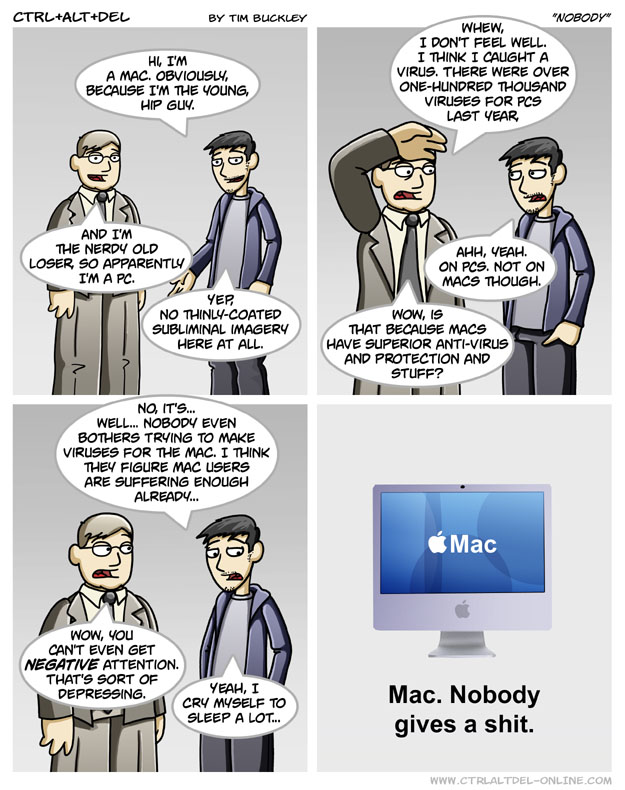

I got this one.
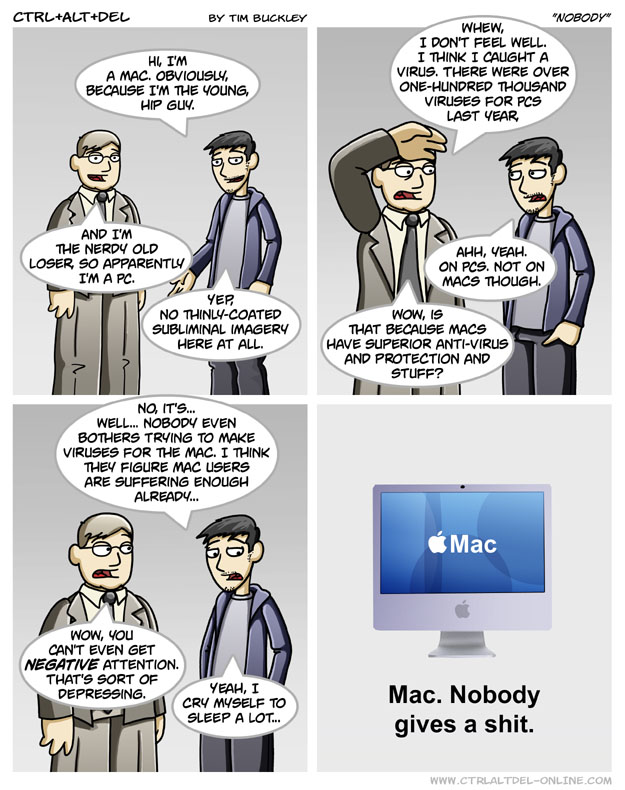
Or...

lol these cant get any more close to the truth.